Chrome/Firefox extension to see problem rating without other tags.
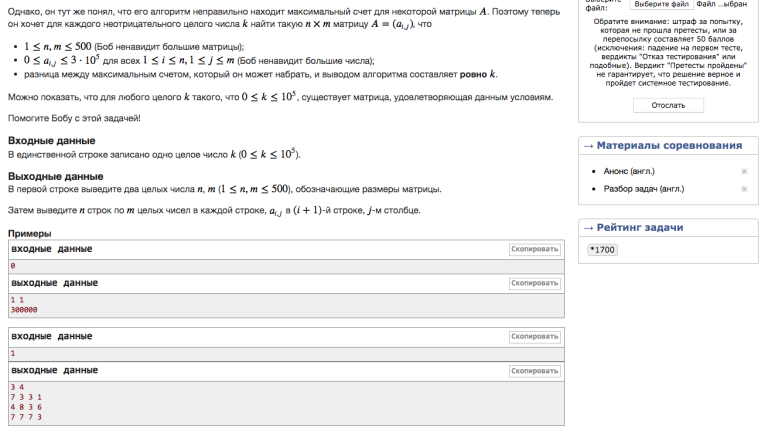
You can download it here.
UPD English language added and some bugs fixed.
| # | User | Rating |
|---|---|---|
| 1 | tourist | 3892 |
| 2 | jiangly | 3797 |
| 3 | orzdevinwang | 3706 |
| 4 | jqdai0815 | 3682 |
| 5 | ksun48 | 3588 |
| 6 | ecnerwala | 3557 |
| 7 | Ormlis | 3532 |
| 8 | Benq | 3468 |
| 9 | Radewoosh | 3463 |
| 10 | Um_nik | 3450 |
| # | User | Contrib. |
|---|---|---|
| 1 | cry | 165 |
| 2 | Qingyu | 159 |
| 3 | -is-this-fft- | 158 |
| 3 | atcoder_official | 158 |
| 5 | Dominater069 | 156 |
| 6 | adamant | 154 |
| 7 | djm03178 | 151 |
| 8 | luogu_official | 150 |
| 9 | awoo | 148 |
| 10 | maomao90 | 145 |
Chrome/Firefox extension to see problem rating without other tags.
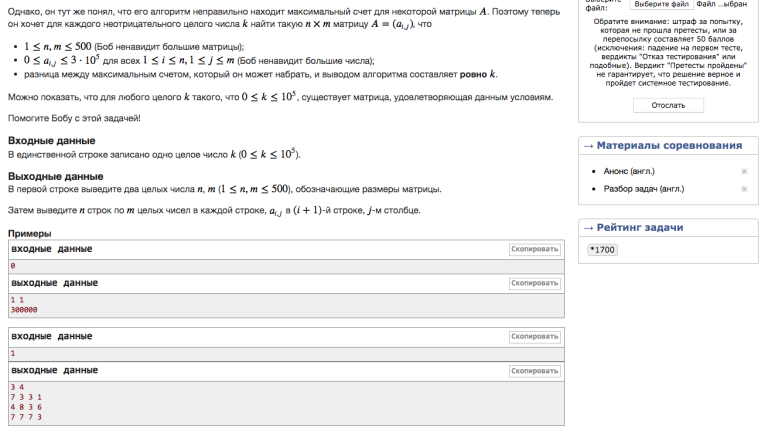
You can download it here.
UPD English language added and some bugs fixed.
| Name |
|---|



Oh my God, I am so happy...I wanted just this. Thanks a lot!
Could you please tell me how to use it? What to do after downloading the github file?
In chrome://extensions press 'load unpacked extension' button and choose downloaded folder.
Thanks that's really interesting and useful
Is it only for russian version? I am unable to see any effect on english version except a new problem tag in russian.
Will be fixed soon.
Removing a '+' sign from there worked for me. Although it has turned into a better practice zone as all the links of the side bar are gone now LOL. Thanks namig17333
Can you please make this for firefox too?
It is working in Firefox. 1) Go to about:debugging 2) Choose 'This Firefox', press 'Load Temporary Add-on...' 3) Choose manifest.json in downloaded folder
If you were not able to find the "load unpacked" after going into chrome://extensions, turn on 'Developer Mode' and it should appear.
Is it only me or this extension is not working for everybody else after CF was down yesterday?
Yeah not working for me too. I was kinda wating for a comment on this blog.
It is working now.
Yes bro:)
Can you make it so that the problem rating is not shown during a virtual contest, that'll be really appreciated. Thanks for this extension!
How to use this on firefox? There is no .xpi file.
You can use it temporarily by going to about:debugging then "This Firefox" and then choose "Load Temporary Add-on" and select the manifest.json file (from the unzipped folder).
Hello namig17333, it is not working in Ubunbu 22.04LTS (Gnome 42.4). Chrome says
Manifest version 2 is deprecated, and support will be removed in 2023. See https://developer.chrome.com/blog/mv2-transition/ for more details.It doesn't work anymore :(.
It's working for me on a macOS. It creates a new Problem Rate section, but the Problem Tags section no longer opens. So, one needs to disable this and reload to see the tags for hints or something.
I'm un Ubuntu 22.04 and it doesn't work at all.
It is working after updating the
manifest.jsonfile. The updated manifest code is given in the spoiler.Thank you
.
UPD: Available on the Chrome Webstore here. A show tags button as well as contest standings button is available. It is best if you turn off tags in your settings or else the tags will be visible above this box.
It looks like: https://ibb.co/WFhxKZr.
And when the show tags button is pressed: https://ibb.co/qLGQWgy