Hello coders,
probably some of you know CodeChef (another programming contest page).
Why am I writing about another page? Because I believe, that when you want to make your rating higher, you have to compete in contests. Some coders think, that practice and contest are the same (just solving the problems), but definitely they are not for me. In contest I'm under the pressure (time pressure, fear, that if I do not solve the problem my rating will be lower, ...) and so I'm doing a lot of mistakes in real contest (like not reading statement carefully, missing some conditions, trying to submit quickly without precise testing and so on). That's why I want to share with you, that on CodeChef page there are long contests. For me it's something in the middle between practice (no competition, no fun) and competition, because you are not under the time pressure.
But real reason, why I'm writing about CodeChef long contests is, that I worte extension for Chrome, that marks solved problems (what CodeChef page is not doing by default).
There were some extensions discussed in this question, but mine works better.
Description
Extension works for all problem tables. Green tick is for problems solved in contest, orange one is for problems solved in practice.
1.) long contests

2.) short contests
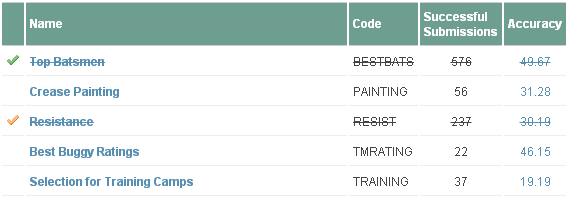
3.) practice

Download and installation
From version 1.5 you can install the extension as regular Chrome/Firefox Plugin/AddOn
Firefox: https://addons.mozilla.org/en-US/firefox/addon/codechefcom-strike-throught-1/
To install the extension you have to:
1.) download it here
2.) unzip somewhere
3.) go to the Tools > Extensions in chrome settings

4.) than you need to enable developer mode and upload unpacked extension (from the location where you unpacked it)

New version 1.1 is available
Some minor bugs were fixed in version (problem tables on main page and on user profile page do not have additional header column).
New feature in version is, that problem title contains ticks if you solved the problem already — it is useful if someone has problem on forum, then you quickly know if you solved this problem already or not.

New version 1.1.1 is available (7.6.2012)
Some minor bugs fixed (problem with table on problem page and status page — submissions).
New version 1.2 is available (19.6.2012)
There were some changes on CodeChef page that made plugin not working, fixed for now, update link updated ;-)
New version 1.2.1 is available (21.6.2012)
Problem with facebook login fixed (if user user facebook to log in, extension didn't recognize logged user).
New version 1.3 is available (4.5.2013)
ww2.codechef.com fix + myRank implemented (shown in current contest ranking)
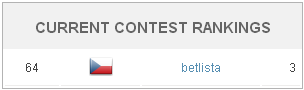
New version 1.3.1 is available (4.5.2013)
bug fixes
New version 1.4 is available (6.5.2013)
last result for unsolved problems
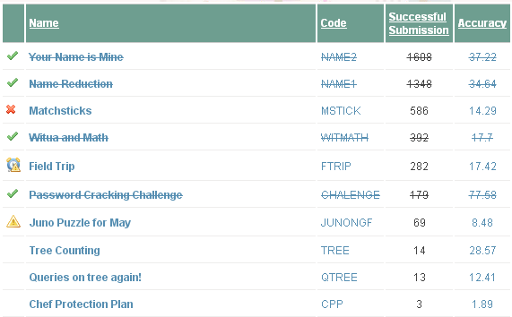
New version 1.5 is available (11.8.2013)
I fixed the problem and extension is now available in Chrome store:
and also as Firefox AddOn:
https://addons.mozilla.org/en-US/firefox/addon/codechefcom-strike-throught-1/











I guess, link http://codeforces.me/blog/entry/down.betlista.net/codechef-strike/codechef-strike.zip is wrong.
Thanks for your comment, you are right, fixed ;-)
belista in my os(ubuntu 12.04 LTS) is not working. Warning: Google Chrome cannot prevent extensions from recording your browsing history. To disable this extension in incognito mode, unselect this option.
First of all, are you using incognito mode? This is just a warning I think there is no problem, extension is not recording history...
no i am using in normal mode. I have also tried in ignito mode but in both cases its not working.
thx:)
Nice work, it really helps :)
CODECHEF IS EVIL!!1
Why? I like their long contests very much, I have a lot of time time to think about the problems.
Doesn't work for me... Ubuntu 10.04, Chrome Version 19.0.1084.56.
I just checked with 1.2 version and it works fine on Windows XP, we will solve this using talk.
Nice extension, thanks :)
thx you:)
Before, I felt difficult and a little uneasy when solving problems on CodeChef because I didn't know which problem I did solve. But now, thanks for your extension, I can control my problems. Thank you so much!
Is it still available? I can't download it from link http://down.betlista.net/codechef-strike/codechef-strike-1.2.1.zip
I'm sorry guys, server was down for a while, it's ok now, let's try it ;-)
Good luck in contest.
This download link is not working for me right now. Have you considered publishing this extension to Chrome's App Store instead?
I'm sorry for late reply I was quite busy. Link is working again, thanks for posting.
the link is not working...any alternative link??
yup the link is not working. please post a new working link.
I'm sorry for late reply I was quite busy. Link is working again, thanks for posting.
I'm sorry for late reply I was quite busy. Link is working again, thanks for posting.
My rank feature not working...
Are you loggin in with FB ? I will test this.
@Betlista >> Link not working!
Please fix the link or post a new working link
Impressive !
The latest plugin 1.4 doesn't work on my chrome. Luckily I had 1.2.1 somewhere so I reverted back. Could I help by providing some debug information in case its bugged.
Same thing here. Thanks :)
I've installed plugin today, but it doesn't work.
JavaScript Console says that there is "Uncaught TypeError: Cannot call method 'replace' of undefined" in lines 92 and 169 of codechef-strike.js.
I use Google Chrome v. 27.0.1453.110 m.
same problem is occurring to me also!!
Not working :( I have loaded the unpacked extension. But nothing is striked in codechef....
Hi,
Simple workaround is to remove plugin, go to unzipped directory and edit file: codechef-strike.js then replace line var username = ....; with: var username = "";
load plugin into chrome and enjoy :)
This is awesome! Thanks a lot!
Please update the chrome extension. v1.4 does not seem to work for the current monthly challenge @ http://www.codechef.com/JULY13
thanks
found and fixed the bug: var username = $("#user-bar>.login-user a:contains('ccount')").attr("href").replace(/.*\//, ""); in lines 89 and 170.
Please try the new way, how to install the plugin ;-)
And site is down once again
Please try the new way, how to install the plugin ;-)
Does the link work yet?
Please try the new way, how to install the plugin ;-)
thanks man ;)
I am using ubuntu 12.10 (chromium browser) but when i tried to load the unpacked extensions then it gives an error that "Could not load extension from '/path where i have extracted the file/'. Manifest file is missing or unreadable." How can i rectify this error for proper working of the extension. ?
Please try the new way, how to install the plugin ;-)