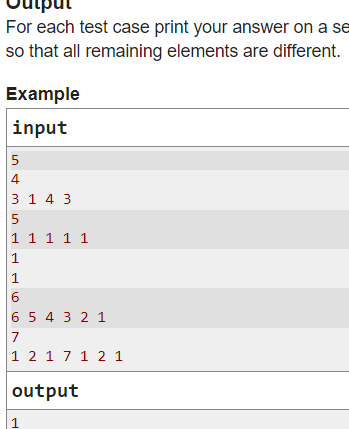
Hello, Codeforces.
Look what an interesting thing I've been working on the last few days. Now, if a problem uses test cases and its validator is written in the recommended way (using setTestCase), then the example inputs are displayed using different colors.
Just follow the link and see how beautiful it turned out: https://codeforces.me/contest/1714/problems!
So far I have enabled this only for the last few rounds, but if everything works as intended, I will enable it for more rounds.
In order to support this, I had to tinker a lot. I made changes to testlib.h so that the validator can return test markup. Support for this markup required changes in various system services. But I think it's worth it!
The coolest thing is that it was possible to implement all this without changing existing problems. If a validator is used using the setTestCase feature, then this improvement can be applied to this problem.
Of course, it would be cool to have similar highlighting in example outputs as well. And even, say, synchronously highlight an input-output test case pair when hovering over. Unfortunately, standard checkers are often used, in which information about test cases is lost. Perhaps I'll apply some heuristics to make it work in most cases.











Uiiii
Hi MikeMirzayanov, thank you, this is awesome and I would suggest adding this feature: if you have a set of test cases and you only wanna copy only one of them, you just click on it with your mouse pointer. What do you think about this idea?
And don't forget to add the number of the test cases:1.
Ah yes I can relax my eyes
sigma_g can u plz update your dark theme extension according to it?
link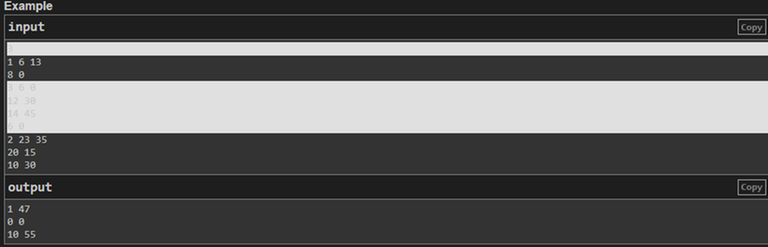
Also This is good.
I'll try to update my dark theme tomorrow if you want to use it. (Check my blogs)
It was a quick fix, so I did it now. Should be working.
Hey! Very sorry but I am not actively using CF anymore. I was notified of this issue on GitHub by two helpful community members last week (https://github.com/GaurangTandon/codeforces-darktheme/issues/46) and I had then immediately patched the issue. Please re-install the theme if you didn't get the updated version yet.
Thanks to all of you for using my dark theme for so long, and hopefully this fix will help you to continue using it for longer! :-)
If you ever face any issue, please notify me on my GitHub repository, and I will do my best to fix it asap.
Cheers!
Amazing, sometimes when the test cases are pretty long it was a bit hectic in identifying particular cases and now this feature is just a life savior! Thanks a lot. Orz
The highlighting is cool. But I have just discovered this breaks test-case parsers like https://chrome.google.com/webstore/detail/competitive-companion/cjnmckjndlpiamhfimnnjmnckgghkjbl?hl=en-US .
Would it be possible to keep the old data around so it still gets parsed? Otherwise we would have to change the extension (not sure who maintains it)
I just released Competitive Companion version 2.35.3 which fixes this issue. The update has already been published on GitHub Releases and Mozilla's AMO, and is pending review on the Chrome Web Store.
Edit: the update is now also published on the Chrome Web Store. Depending on your browser it may take up to 24 hours for the extension to auto-update, or you can force it to update by re-installing the extension.
This is great! Now it will make it quicker to copy and paste a specific test case that is giving wrong output.
Do you by any chance have a plan to add test case numbers as well? (outside the input/output boxes) I think this will make it easier to see which input maps to which output.
awesome update! It's clearer to find out every single test case.
WoW,now it will be much easier to distinct each test case
This is a good feature hope you also add an option to turn it off or on as some test cases contain one line input output so normal one looks better here but for problems where a graph or multiple line input are there then this feature will be really awesome.
I agree there should be an option to turn it off or on (near the test cases) so that one can turn it off or on whenever he/she feels like
Great This format helps B/w is this color pattern was inspired from atcoder??
lol I saw this on a problem a while ago and originally thought my display was glitching, love the update though thanks mike :D
For people who prefer dark mode, this one works perfectly with this update and overall — Dark Reader
Amazing, coz when test case contains multiple lines it sometimes becomes difficult to distinguish, this new feature will surely be a great help.
Is it possible to do the same thing for the output (so it matches the input)?
Stripeforces
Great! I can see the example more clearly
Do we have an option to enable (or disable) it in mashups? Me and my friend were trying to think of problem ideas to make a CF round and one of our problem candidates were prepared and put in a mashup and a test case it looked like
Is it that Mike decided to secretly enable for mashups? Because he said in above that it is only enabled in the past few rounds.
An indeed feature/improvement, I liked it!
Very good initiative. But it would be great to have a official dark theme also. Best Wishes ❤️
Agree! and some more features that are mentioned here.
Beneficial update! It increases my quick readability of test cases. Thank you.
great works. in my opinion, honestly, if the number of cases on the first line is displayed with other colors(or in other ways such as bold) which differ from real data would be better.
Great update, I think we can do the same thing for output too, no ? (like in this or this problem)
Agree with you! it would be great if we can discriminate the outputs for the test cases as well.
Hope everyone would be agree with us!
My competitive companion is not working properly after the update may you please do something for this?
Try readding competitive companion
I don't know why but I prefer the old theme
Good luck to all. I hope this will be the best div2 I've ever participated in.♥
kekw
Good Job!!
It should have been done much earlier. Matching the test cases would have been an eyesore. Thanks to Codeforces anyway.
Feature suggestion: copying only one of subtests. Maybe, this should be a button popping up when hovering the test. Of course, "1\n" should be prepended in this case to allow just pasting this subtest into participant's program.
Nice feature Can you make it for
Outputalso?+1
This will definitely remind me to look at the sample carefully.
Great! Thank you MikeMirzayanov for providing us with such a great platform
Good!
cool!
Codeforces lord is even making it easier for our eyes. Thanks sir!
Great words!
I think it is a good idea to also colour the output accordingly.
It's a good idea. I suggest that the name of the variable appears when you move the mouse and it points to it in the input.
totally agree with you, good suggestion.
Official dark theme when? :P
I use the Dark Reader extension on my browser and it gives great results.
Only issue is that the colors in the logo are off, but that's very minor and could be fixable with proper configuration.
Edit: for some reason the image isn't working and I can't figure out why so here https://imgur.com/a/SDONl8J
Cool! But why outputs don't look like that?
This is an amazing addition, it really helps in finding the input for the ith case without having to count the lines. What can make it even better is if it was added for the output too so we can easily match every input with its respective output, and possibly a button in the settings to enable/disable the feature incase someone doesn't like it or because I imagine it will probably break some extensions users use.
I think "T" need another color
I won't forget to input $$$t$$$ and get a $$$\tt Wrong\;answer\;on\;test\;1$$$ any more. XD
I added it to the default code of codeblocks because there are more problems with testcases than without.
I need this thing in my console window, if you look at my old submissions you might see
cout << " " << etc;in there, which I added just to tell input from output.If you already know about test cases, you can run author solution on each of test cases, check that concatenation of this separate outputs is the correct output and use them for highighting. Luckily the sample test cases are small
Ohh man! sheiii!
Nice!It really helps me while debugging.
Nice update but there is a problem now! There is no newline character at the end of all test cases. When I copy and pasted testcases I have to manually insert newline. Can you fix this
Codeforces has the best User Interface is my opinion among all online coding websites. Just love this website so much!
That releases my eye's stress , it's very good!
In the old system, when you copy&pasted the input, there was inserted a carriage return at the end of the text. Then, all test cases where executed once you pasted the input.
Now this carriage return is missing, and you have to insert it manually. It is specially confusing if you are debugging code, as you paste, get to the dubugging page, and then you have to change to the prompt screen to insert this return when the execution gets to the last case.
I suppose I will get used to it, but I think it was much better with the carriage return. I don't know if the new behaviour is intended or accidental. Anybody else has had problems with it?
Anyway, the visualization in different colors is great. Thanks for all!
Nice update MikeMirzayanov! I wanted to request to do the same thing for the sample output. It would help when output for each test case has to be multiple line like in 1714D - Color with Occurrences. Thank you!
Great
very nice feature, I think it would help me achieve blue again fast :)
minor bug report:
For problems with a blank line between testcases like 1767A - Cut the Triangle and 1742C - Stripes if I use the 'Copy' button in the upper right of the 'Example' pane, the data features an extra newline in addition to the expected 2 for each 1 blank line. In hex terms, we see 0a0a0a instead of the expected 0a0a per blank line.
Select-then-copy will get the correct data.
Older problems like those in 1607 work as expected.