Hello, Codeforces.
I have implemented automatic translation of problem statements in Polygon (yes, yes, through ChatGPT). Here's an example of how to use it:
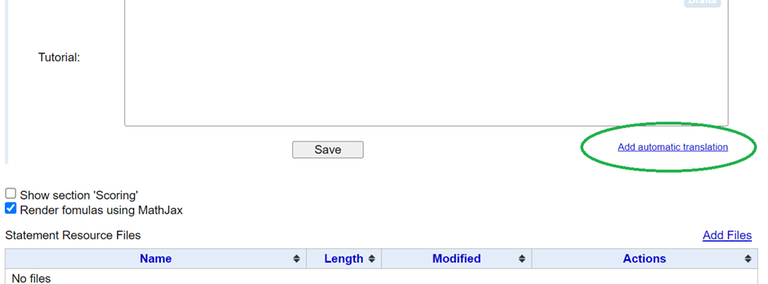
Suppose we have a problem statement only in Russian and we want to have it in English as well.
Create an empty problem statement in English.
Go to the bottom of the problem statement and click on "Add automatic translation."
In the popup window, you can choose the original language for translation (we only have Russian, so there's nothing to choose) and the section of the problem statement to translate (by default, it usually selects the appropriate option — translate everything).
Click the "Translate" button.
Wait for ChatGPT to translate the text (it may take up to a couple of minutes).
When the translation is ready, it will be loaded into the popup window.
Click "Save Translation."
Done.
Remember to proofread the statement yourself. Although it's a quality machine translation, it's still a machine translation.
One useful thing to note is that this method of translation miraculously preserves most of the LaTeX markup.
When using it, remember that the API is not free. I have set quotas, and if they are exceeded, I will have to turn off the feature. I hope this doesn't happen.
There are a few more ideas on how to use ChatGPT for peaceful purposes. Don't go too far.






