GetCode
This is an Sublime Text 3 plugin which:
- Takes the URL of a problem such as https://www.codechef.com/problems/INVLIS.
- Parses the URL and get the problem code(In this case it is INVLIS).
- Creates a new .cpp or .py file with a pre-determined template(cpp.snippets which is customized via settings).
Keyboard shortcuts
For all operating Systems, ctrl+alt+x opens a new dialogue box which takes the problem url as user input
How to install
- Install Package Control from here
- In Sublime, Open Package Control
- Select
Package Control: Install Packages
- Now you should be able to search for and install the GetCode Package.
How to use it
After installing, it is necessary to configure the settings(setting the default directory and snippets).
After configuring the settings, ctrl+alt+x opens a new dialogue box which takes the problem url as user input
Supported websites(for now)
- Codechef
- Codeforces
- SPOJ
- Virtual Judge



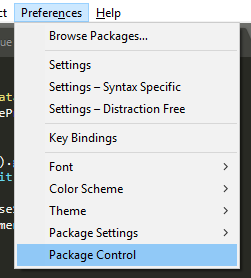
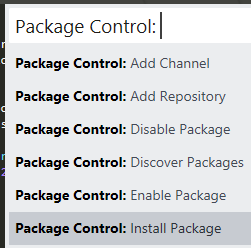








Can you please elaborate on how it exactly works and what it does?
It takes the problem url and then creates a new cpp file in the specified directory with a template cpp.snippets file. Basically, it is a parser. It helps in quickly creating new files and naming them correctly. You can use ctrl+alt+x to open the url dialog. It can parse url from codechef, codeforces, spoj and virtual judge
Can it help in submission ,as in once code is complete ,I can submit directly
Maybe you could also add a test case parser? That would be very useful.
That is in the pipeline. But I am busy right now so I could do it in a month or two