When i hover over the input it highlights the block and shows its testcase number. 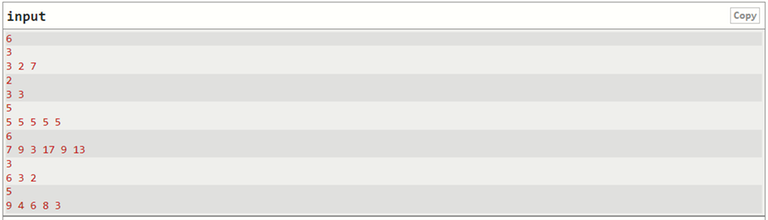
Can the same feature please be implemented for the output. Like, when we hover a specific output it highlights the testcase block and also shows the testcase it belongs to.
UPD: Guyz its a sincere request if u think its a good feature, please upvote so that CF staff considers it. Please consider this feature MikeMirzayanov. Thanks.










Totally agree, it will be an useful feature to have.
Would love to have this feature. I hate when i have to count lines to know which testcase the output belongs to. Please add this Feature.
I think it's not hard to implement
I agree, this way in long output problems there will be no need to add an empty line between test cases which causes confusion for new people.
Support
I agree.
Support
Of course, it would be cool to have similar highlighting in example outputs as well. And even, say, synchronously highlight an input-output test case pair when hovering over. Unfortunately, standard checkers are often used, in which information about test cases is lost.
https://codeforces.me/blog/entry/105779
I agree
I agree