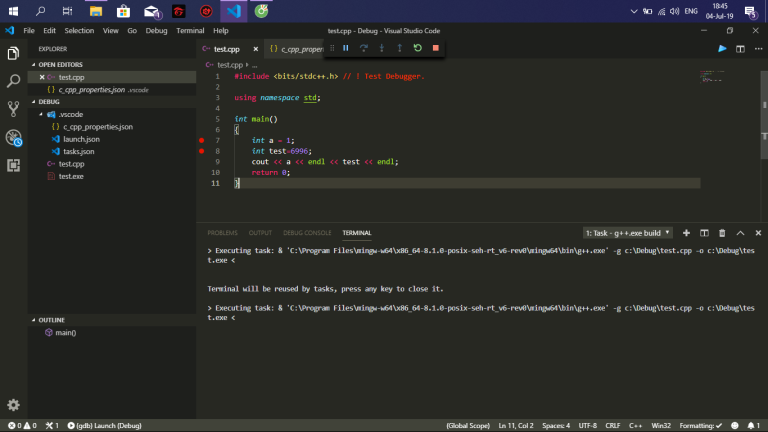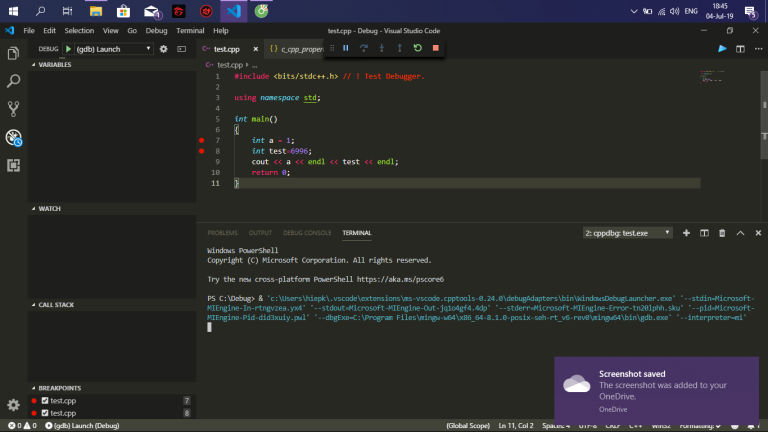Hello, I'm Capricornian. I have a problem, which seems to be easy, but I have no idea how to achieve a solution of that problem in approriate time limit.
Can you help me to figure it out and find how it works?
This is the problem statement:
Number Distribution
Giving two integers A and B (A and B is in range [0..2E9]) and a non-negative integer T < 1E18.
In one operation, this rule is followed :
if (A < B) B = B - A, A = 2 * A, ;
else A = A - B, B = 2 * B;
Calculate A and B after T operations. (I have figured out that if you do these sequences of operation enough times, you will get back A and B in the beginning case, but I can't find the rule behind that).
Thanks for helping !
Capricornian.