Hi everyone!
I'd like to share with you my new extension, Codeforces Practice Tracker.
Codeforces Practice Tracker helps to track your practice progress in codeforces through time phases, It simply adds new tab to your profile (or any other profile) in this tab you can find data about each time phase.
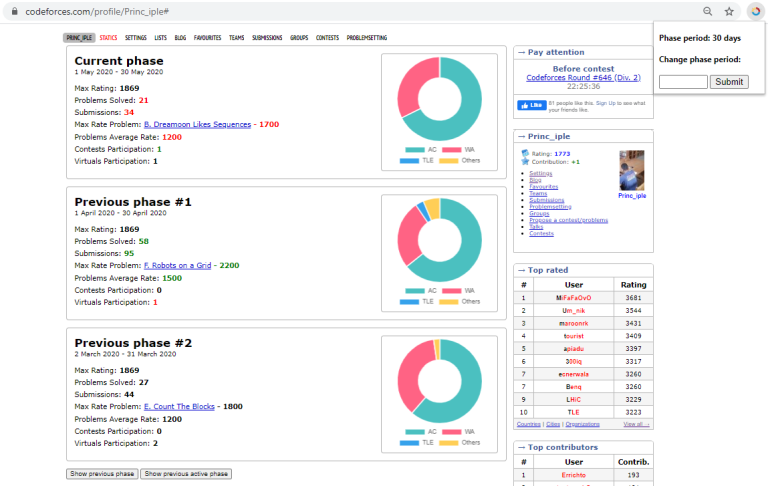
For each time phase it shows:
- Number of solved problems.
- Number of submissions.
- Hardest (Max Rated) problem you solved.
- Average of the rates of the problems you solved.
- Number of contests and virtuals you participated.
- Statics of submissions.
Note: Gyms problems and unrated problems are only considered in number of solved problems and number of submissions.
More features:
- Show each phase and compare it with previous one.
- Skip inactive phases.
- Change number of days of each phase.
It can be useful also for trainers who want to keep updates about their trainees.
You can download it here: Chrome, Firefox
If you find any bugs, have any comments or suggestions please let me know.
Hope you like it and consider sharing it with your friends. Stay safe.
UPD: This was my first time to create browser extension so I made It just for chrome. I'll provide it for firefox soon, Guess It won't be that hard.
UPD2: It's available now for Firefox, Thanks for your support.
UPD3: There was an argument about whatever it's better to show " the average" of problems rate or "the mean" or "the number of problems solved of each rating separately", so I made an update. Now you can list all solved problems of each phase with their ratings, I think it may help with this issue.
UPD4: For the past few months, Google disabled reviews of chrome extensions so people couldn't rate or leave reviews for any extension, and no one had the chance to rate my extension. Now it's back, so please rate the extension and leave a review. :D











Great!!
Thanks
it's really cool. After looking at my stats i realized that i haven't upsolved since last few months. Thanks for making me realize this. I will try to start practicing again.
Glad you liked it :D
Wow...so cool man. Can you plz tell me what should I learn(courses/languages/..anything else) to come up with something like this?
Great work once again !
Thanks man.
I don't know If I'm the best guy to give advise about tools to learn but I'll try.
I think the most important things to learn are:
If you learned the first point or you already know it you can learn jQuery to make the task easier, but it's not essential.
I guess this can be helpful for the first point: https://www.khanacademy.org/computing/computer-programming
The other 2 points are not that big of a deal, you can watch any youtube tutorial and you will get it right away.
Thank you so much :)
I think there's a bug in this extension. It shows I have participated in 40 contests, But I haven't.
Does it count unofficial participations too??
It counts unrated contests also, I guess that's why :D
Good stuff. You could also add Median rating of the problems solved than average. Average usually doesn't give a good idea in such cases.
Good idea, I think I'll try in the next update. Thanks.
(。♡‿♡。)3asama
Teslam :"D
noice
Great tool, definitely. It would be even better if instead of Problems Average Rate, you show the number of problems solved of each rating separately. Because a lot of times, the mean of the rating of problems solved is not the correct indication of the correct rating of the problems solved.
Nice idea, I'm actually thinking about adding all solved problems with their rating included, guess this can solve "Problems Average Rate" issue, but I'm still thinking how to present it in nice way. Thanks.
It's updated now :D.
Is it not there for firefox :(
It will be available soon.
Can you provide firefox extension too Princ_iple
Yeah! For firefox as well please!
It will be available soon.
Show previous phase and show previous active phase! What's the difference between them?
Show previous active phase will skip phases with no activities(submissions).
You practice continuously so you won't realize the difference in your profile. Try to visit other profiles to see the difference.
Can you build an extension for firefox, please?
It will be available soon.
Great Extension! Very useful! Thanks Princ_iple! I just have a question. How can I change the number of days of each phase?
Click on extension icon, it will popup this.
Auto comment: topic has been updated by Princ_iple (previous revision, new revision, compare).
It's Amazing !!
Nice plugin, well done, looking forward to firefox plugin.
Thanks.
Looks sick. Yeah a Firefox extension would be great; I'll definitely use it as soon as it is ready for Firefox!
Thanks. It is available now.:D
It's available now for Firefox, Thanks for your support.
did you make this open-source?
I've just realised that it works in others' profiles too, great
It's Really Cool Man!!!
wow! Such a great tool. Can you tell me what the color scheme implies? Some numbers are colored red, green and rest black (in Firefox extension).
Thanks. Colors is used to indicate if some aspect (# solved problems, # submission, ...) in some phase is better or worse than that aspect in the previous phase. E.g. if # submissions in current phase is more that # submissions in previous phase #1, # submissions in current phase is green, if its less it's red, if it's the same it's black.
Note that previous phase #1 is colored according to previous phase #2.
Awesome tool!!! One suggestion: If the max rating color would be same as that of upper bound of levels in codeforces(green,cyan,purple...), it would be better.
Thanks. I wanted to do so but I preferred to color it as according to the previous phase, I'll try to combine both ideas and see what happens.
Can you also add a pie chart of the problem tags solved? it would be really helpful
I guess it'll be nice, maybe I will if It won't make the screen crowded.
I don't know if this is possible, but can you a button which can toggle between the two graphs? BTW great extension!
Even better idea, Thanks for the suggestion :D
I think it would be better to round the "Problems Average Rate" to 10 or 1 other than 100.
Maybe I'll add it as an option.
Nice, Great effort!!
Really cool.
Can we have extension for Opera browser?
I'm actually using Opera too, but I have installed this extension that lets me install and use any chrome extension: https://addons.opera.com/en/extensions/details/install-chrome-extensions/
Many Thanks!
Auto comment: topic has been updated by Princ_iple (previous revision, new revision, compare).
Auto comment: topic has been updated by Princ_iple (previous revision, new revision, compare).
Pretty COOL!