Hello, Codeforces!
"Input Copier" by RamiZk is about 6 months ago and he didn't update it . So I decided to write new one with the ability to edit it to suit you!
Any suggestions is very appreciated. If you found a bug please tell me so I can fix it as soon as I can.
How to use it:
Just click on input or output:
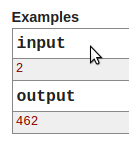
It will turn into red when you click it and it will return white after a second.
Installation:
Tampermonkey or Violentmonkey or any other open source userscript manager is required. The source is available in Greasy Fork: Input Copier
Tampermonkey extension: Tampermonkey
Violentmonkey extension: Chrome | Mozilla Firefox | Opera
UPD 1.1.0 : Fixed a bug when you can't copy multiple lines (remember to update it to fix the bug).
UPD 1.2.0 : You can copy output too
UPD 1.2.1 : Fixed firefox bug And Added support for the russian site
UPD: Thanks MikeMirzayanov for destroying the script by adding copy button.
UPD: The script is dead now after copy button update on codeforces. but Mike missed one thing that you can not copy the output. Do you want me to create another script that copies the output with the same style? Please let me know in the comments below











Sorry,Do you mean "tampermonkey" instead of "Tempermonkey"? I think it is unable to find "Tempermonkey".
Sorry for my poor English.
I will update the blog with the link of it.
It was a typo
What's more,The input after copying has lost all the newlines
(My system is Windows 8)
Please contact me using Talks to fix that bug
Fixed
One bug found : in this problem http://codeforces.me/contest/934/problem/E , when you copy input and paste it newline does not copied . If in the first line is 3 , and in the next line is 0 , it does not copy as
3
0
it copy as 30.
Fixed. Update your script
Great worked successfully
It could be useful (and not hard to add) to copy output as well.
Button like on AtCoder would be better but that's just my personal opinion.
I don't think that using a proprietary extension that just runs someone's JS is good idea. I'd use ViolentMonkey or any other open source userscript manager.
Thank you for your interesting ideas!
1) As you said it is not hard it will be added soon!
2) That button may need some work but it will be added later
3) I will add a link for ViolentMonkey but Tampermonkey link will stay (atleast for now)
I will do 1&3 before today's contest.
Check it now!
[deleted]
You can edit it to suit you. Go to the last function and edit "red" to "grey" and 1000 to 300.
But now there are copy button in codeforces.
Excuse me, is
Tampermonketin the following sentence a typo?Sorry for my poor English.
yep, I should say "Sorry for my poor English" not you :D
Auto comment: topic has been updated by Adhami (previous revision, new revision, compare).
?detaR ti sI