In the last few weeks or even months I've noticed that my use scenario for Codeforces became broken. Here it is:
- Open the main page.
- Scan "Recent actions" for interesting posts.
- Open all of them in new tabs with mouse.
- Go and read posts and comments.
The problem is: approximately half of 5-10 opened tabs is rendered empty. Empty in the following sense: there is tab's title, one can see source HTML (e.g. the page is loaded), but the page itself is completely blank. DOM tree contains something (not too much), but <body>'s height is zero:
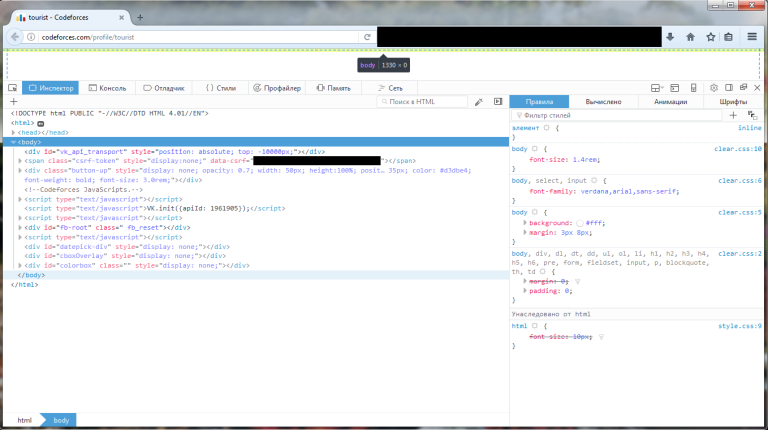
For comparison, here is the same page, rendered correctly (note that now we have several new scripts and a <div id="body">):
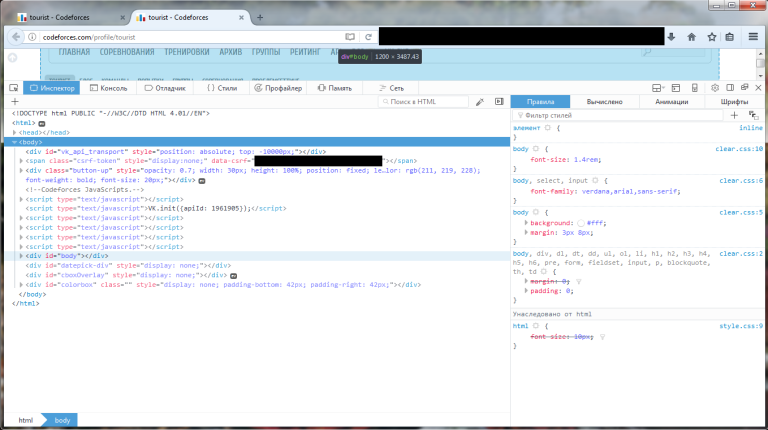
Steps to reproduce:
- Take Firefox on Windows. My version is 52.0.2 (32 bit). I was unable to reproduce the problem in Chrome.
- Take arbitrary ISP — I was able to reproduce the problem both directly and via encrypted proxy.
- You don't have to log in — I was able to reproduce the problem in a fresh Firefox session (
firefox -P -no-remoteand create a new profile; this guarantees no strange cookies on external websites). However, I was unable to reproduce the problem in "Private Browsing". - Open the main Codeforces' page.
- Hold down Ctrl and click link to an arbitrary user's profile from "Top rated". Click it fast: 10-20 times during several seconds.
- Check all tabs one-by-one:
- Expectation: after loading indicator stops spinning, page is rendered and I can see Codeforces' logo and user's profile.
- Reality: some tabs, even after loading indicator disappears, remain completely blank.
I suspect that this is caused by some cookies set by either Codeforces or its analytics/like scripts (e.g. VK/Facebook).











Auto comment: topic has been translated by yeputons (original revision, translated revision, compare)
Have this problem as well.
I am also facing the same problem.In my case, this thing happens only when opening the page in a new tab.
PS: Even while opening this blog post, I faced the same issue.(I opened it in a new tab)
I got the same issue (2/15 pages were blank) on Linux (firefox version 50.1.0). I tried the same on chromium and it didn't even allow me to open new tabs that fast. Maybe that's the difference.