If you have written some programming problems, and have prepared test cases, you will probably experience the terrible feeling that some test cases may be invalid (meaning it does not agree with the constraints in problem statement): upper bound can be violated, your graph not satisfied connectivity requirements or is not at tree... It is reasonable to feel that way. Even experienced problem setters make mistakes sometimes (for example, in the prestigious ACM ICPC World final 2007).
It is strictly recommended to write a special program (called validator) to formally check each test to satisfy all requirements from problem statements. Validators are strictly required for problems on Codeforces. Polygon has built-in support of validators.
It is really easy to write a validator using testlib.h.
Example
Following is a validator that could be used for problem 100541A - Stock Market:
#include "testlib.h"
int main(int argc, char* argv[]) {
registerValidation(argc, argv);
int testCount = inf.readInt(1, 10, "testCount");
inf.readEoln();
for (int i = 0; i < testCount; i++) {
setTestCase(i + 1);
int n = inf.readInt(1, 100, "n");
inf.readSpace();
inf.readInt(1, 1'000'000, "w");
inf.readEoln();
inf.readInts(n, 1, 1000, "p");
inf.readEoln();
}
inf.readEof();
}
The wonderful thing about this validator is that it is very simple and it is very difficult to write something incorrect.
More examples can be found at the Github repo
Available methods
The first line of your code should be registerValidation(argc, argv) which does some magic in the background, so that you can use the necessary methods. Most methods for validators are methods of the input stream inf, they start with prefix read and do the same thing: moves input stream pointer to next suitable place after reading something. It also detect violations (input does not match what you are trying to read), and then throw error. Usually the method's name is inf.readT[s], where T is one of Int, Long, Double, Token, Line, Space, Eoln, Eof, etc, depending on the data you want to read, while the s suffix is needed when you want to read an array of similar data. The complete list of such functions is given at the end of this post. Apart from these functions, the following are useful:
| Method | What it does |
|---|---|
void registerValidation(argc, argv) | This method must be called at the beginning of your code in order to use validator. After calling this method, you can access input stream by variable named inf. |
void setTestCase(int T) | For problems with test cases, allows to automatically print the test case number T, where an error in the data is found. |
void unsetTestCase() | Removes the printing of test case number on error. |
string validator.testset() | Returns the name of the test set the validator is called for. When run from command line, use --testset testcase_name argument to set the test set name. |
string validator.group() | Returns the name of the test group the validator is called for. When run from command line, use --group group_name argument to set the group name. |
void ensure(bool cond) | Abort with an error when cond is not satisfied. |
void ensuref(bool cond, char *format, ...) | Abort with an error when cond is not satisfied, additionally print a comment (see below). |
variableName argument
It is recommended to additionally pass a string argument called variableName to read* functions to make the error message human-readable. So it is preferred to use inf.readInt(1, 100, "n") instead of inf.readInt(1, 100). The first statement will fail with human-readable message like FAIL Integer parameter [name=n] equals to 0, violates the range [1, 100].
Using ensure/ensuref
To check a requirement (like a graph doesn't contain loops, i. e. xi ≠ yi) use ensuref(x_i != y_i, "Graph can't contain loops"). It is allowed to use C-language format specifiers like ensuref(s.length() % 2 == 0, "String 's' should have even length, but s.length()=%d", int(s.length())). Also you can use simple form like ensure(x > y), it will print failed condition if it doesn't hold in form FAIL Condition failed: "x > y".
Notes
- Validator is strict. It cares about correct placing of spaces. For example, when you're trying to read an integer and the next character is a space (and then an integer), the validator will throw error.
- Some methods have "regex" feature. It is not a full-featured regex as you may have used in many programming languages. It is a very simple version, which supports the following:
- Set of character, e.g:
[a-z]is a lowercase latin letter,[^a-z]matches anything but a lowercase latin letter. - Range, e.g.
[a-z]{1,5}is a string of length 1 to 5 consists of only lowercase latin letter. - Or operator, e.g.
mike|johnis eithermikeorjohn. - Optional character, e.g.
-?[1-9][0-9]{0,3}will match non-zero integers from -9999 to 9999 (note the optional minus sign). - Repetition, e.g.
[0-9]*will match sequences (empty or non-empty) of digits, and[0-9]+will match non-empty sequences of digits.
- Set of character, e.g:
- Also regarding regex, very simple greedy algorithm is used. For example, pattern
[0-9]?1will not match1, because of greedy nature of matching.
Following is full list of methods of the input stream (inf.<method>):
| Method | What it does |
|---|---|
| char readChar() | Returns current character and moves pointer one character forward. |
| char readChar(char c) | Same as readChar() but ensures that the readCharacter is 'c'. |
| char readSpace() | Same as readChar(' '). |
| void unreadChar(char c) | Puts back character c to input stream. |
| string readToken() | Reads a new token, i.e. a word that doesn't contain any whitespaces (like space, tab, EOLN and etc). |
| string readToken(string regex) | Same as readToken() but ensures that it matches given regex. |
| string readWord() | Same as readToken() |
| string readWord(string regex) | Same as readToken(string regex) |
| long long readLong() | Reads a long (long long in C/C++ and long in Java) |
| long long readLong(long long L, long long R) | Same as readLong() but ensures that the value is in range [L, R] (inclusively) |
| vector<long long> readLongs(int n, long long L, long long R) | Reads n space separated longs (long long in C/C++ and long in Java) and ensures that the values are in range [L, R] (inclusively) |
| int readInt(), int readInteger() | Reads an integer (int type in both Java and C/C++) |
| int readInt(int L, int R), int readInteger(L, R) | Same as readInt() but ensures that the value is in range [L, R] (inclusively) |
| vector<int> readInts(int n, int L, int R), vector<int> readIntegers(int n, int L, int R) | Reads n space separated integers and ensures that the values are in range [L, R] (inclusively) |
| double readReal(), double readDouble() | Reads a double. |
| double readReal(double L, double R), double readDouble(double L, double R) | Same as readReal(), readDouble() but ensures that the value is in range [L, R]. |
| double readStrictReal(double L, double R, int minPrecision, int maxPrecision), double readStrictDouble(double L, double R, int minPrecision, int maxPrecision) | Same as readReal(L, R), readDouble(L, R), but additionally ensures that the number of digits after decimal point is between [minPrecision, maxPrecision]. Doesn't allow exponential or any other non-standard form. |
| string readString(), string readLine() | Reads a line from current position to EOLN. Moves input stream pointer to first character of new line (if exists). |
| string readString(string regex), string readLine(string regex) | Same as readString() and readLine(), but ensures that the string matches given regex. |
| void readEoln() | Reads EOLN or fails. Note that this method magically works on both Windows and Linux. On Windows it reads #13#10 and on Linux it reads #10. |
| void readEof() | Reads EOF or fails. |
Reference: Github page of testlib.h
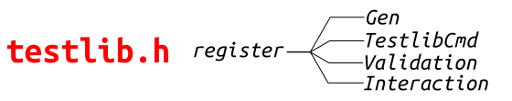










Auto comment: topic has been updated by I_love_Hoang_Yen (previous revision, new revision, compare).
Auto comment: topic has been updated by MikeMirzayanov (previous revision, new revision, compare).
Auto comment: topic has been updated by elena (previous revision, new revision, compare).
Thank for your testlib.h It is taught a lot of things
Auto comment: topic has been updated by aitzhan.askar (previous revision, new revision, compare)
Your link 'previous revision' (also 'new revision', 'compare') points to http://codeforces.me/blog/entry/google.com What are you trying to do? @@
It's not an "Auto comment", it's just a fake comment and he's trying to pretend he has access to this entry.
why people can't understand your joke? :\
Auto comment: topic has been updated by PrinceOfPersia (previous revision, new revision, compare).
What has happened during the ACM ICPC world finals 2007? Was there something wrong with the problem test cases?
You may want replace
inf.readChar(' ')byinf.toSpace()in the example (which is more clear in my opinion)You're right. I updated the post. Thanks for pointing this out :)
Thanks for this great tutorial and for this great tool.
Although there might be a typo in the list of methods available: I think it should be:
long long readLong(long long L, long long R)instead of:
long long readLong(int L, int R)I hope this in not a bug in testLib.h as well...
Thanks for noticing. It is my typo. testlib.h is correct.
Auto comment: topic has been updated by Zlobober (previous revision, new revision, compare).
Auto comment: topic has been updated by arsijo (previous revision, new revision, compare).
For the regex feature which pattern can use to check strings that contains decimals rounded to 3 digits like "0.700","2.800","4.900"? I tried ([0-9]{1-10}).([0-9]{3}) but that didn't work.
Comma is used to separate the range limits. It's probably [0-9]{1,10}.[0-9]{3} (but it'll match something like 000.000). Maybe [1-9][0-9]*.[0-9]{3} or [1-9][0-9]{0,8}.[0-9]{3}? Or (0|[1-9][0-9]*).[0-9]{3}
you probably should also replace
.with\.because.usually means any character (not sure about testlib)Consider to use
readStrictDouble.Thank you, that's what I was looking for.
Did I miss something or the
return 0;(or any return statement) is missing at the end of the main function in the example?return 0; is redundant at the end of the main.
I think
return 0;is obligatory if you compile with GCC instead of G++, isn't it?How can I check my input data to EOF, for example if I have random input lines without 'n' describing size of input data?
**
Как мне проверить входящие данные до EOF (конца файла) если не задан их размер, например рандомное количество строк, без параметра 'n' определяющего их количество?
I get a structure warning in Polygon:
I see that
setTestCaseis a latest feature in testlib.h, however, I cannot find any example validators using it. The three official examples on Polygon website either don't have multi-test inputs ('New Password'), or have a manual for-loop ('One-Way Reform') to capture them.Could anyone explain how to use this latest feature in Polygon, for easier processing of multi-test single input files? (I believe)
Hi. Look into the official repo https://github.com/MikeMirzayanov/testlib/ see validators/case-nval.cpp
May I ask that shouldn't
ans.readLine("(.*?)", "answer")accept any kind of lines as the regex"(.*?)"literally accept any strings?