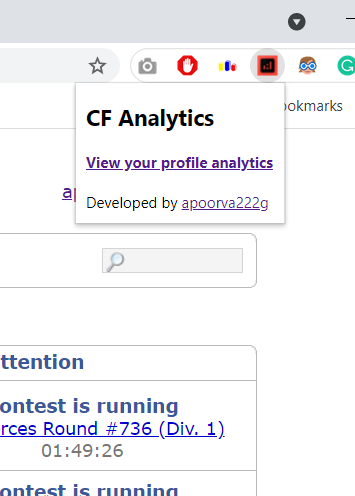### Hello coders!!↵
↵
Recently I have developed a chrome extension which analyses codeforces profiles and presents the chart/data on the profile webpage itself. Just open any profile on Codeforces after installing this extension. ↵
↵
[**Click here to iInstall Now for Google Chrome**](https://chrome.google.com/webstore/detail/hhljbjodjdbjbggddjaidojnlmaobcpo)↵
↵
[**InstallnNow**](https://chrome.google.com/webstore/detail/hhljbjodjdbjbggddjaidojnlmaobcpo for Mozilla Firefox**](https://addons.mozilla.org/en-US/firefox/addon/cf-analytics/)↵
↵
The chart includes — ↵
↵
1. Problem rating chart — Bar chart for the number of problems solved for each problem rating↵
2. Tags chart — Doughnut chart for the number of problems solved for each tag across all problems↵
3. Unsolved problems — Gives the count and also lists all unsolved problems. ↵
↵
Extension in action:↵
↵
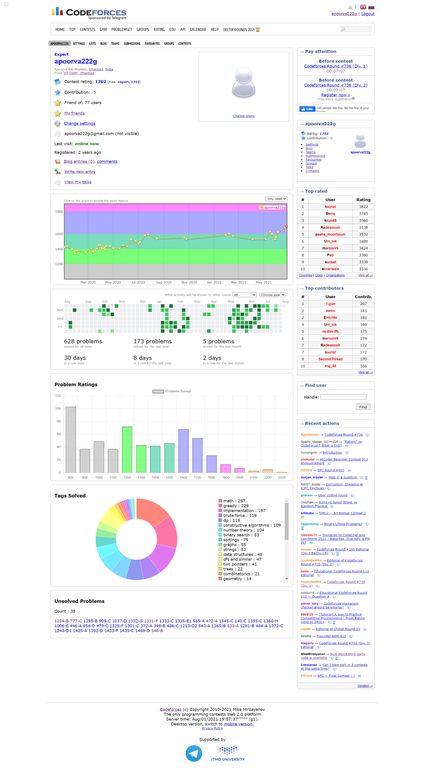↵
↵
The UI blends easily with the original website.↵
↵
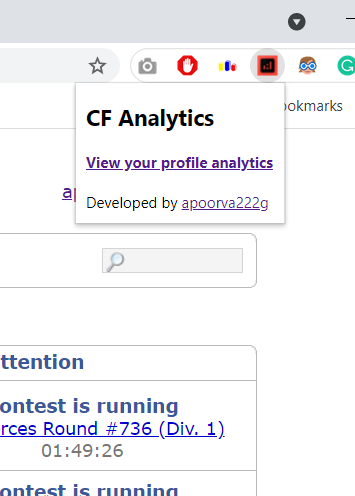
↵
Recently I have developed a chrome extension which analyses codeforces profiles and presents the chart/data on the profile webpage itself. Just open any profile on Codeforces after installing this extension. ↵
↵
[**
↵
[**Install
↵
The chart includes — ↵
↵
1. Problem rating chart — Bar chart for the number of problems solved for each problem rating↵
2. Tags chart — Doughnut chart for the number of problems solved for each tag across all problems↵
3. Unsolved problems — Gives the count and also lists all unsolved problems. ↵
↵
Extension in action:↵
↵
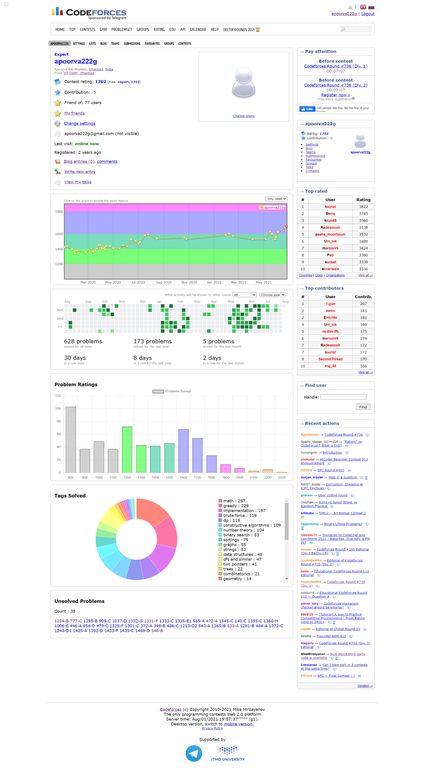↵
↵
The UI blends easily with the original website.↵
↵